Direct X 3D 11 Graphics Pipeline
The rasterizing pipeline.
DirextX is used to for the cpu with the gpu to communicate with each other. The CPU uses C++ while the GPU uses HLSL.
Vertex Shader: deals with the mesh
Tessellation stage : identifies which pixels are going to be rendered
Rasterized stage: decides what color each pixel has
Input-Assembler
- entry point
- assembles Data into primitives
- gets the data from the cpu to start
- receives: Vertices from Vertex Buffers (bulk of memory of vertices), indices from index buffers, Control Point Patch Lists
- outputs: primitives
Vertex Buffers
Each vertex contains at least a point position (you have one point, but that point has 3 vertices for each connected polygon.
They could also contain color, texture, and normal information
Input layout - a templates or organizational formats you need to conform with to work with the engine.
Index buffers
- feed indices to input assembler.
- saves memory and speed
- indexes of positional information
- a face of a cube has 4 vertices, a cube has 6 faces so that's 24 vertices.
Doesn't seem that big of a saving, but it adds up when you have additional information on the vertices other than just position.
Primitive Types
Primitive is a topology defined in Vertex Buffer
▪ Types:
– Point List
- line list with adjacency (a way of representing a convergence series. You may need a a pre point or a post point)
– Line List
– Line Strip
– Triangle list
– Triangle Strip
– Control Point Patch Lists
▪ Needed Topology for tessellation stage
Creating a context buffer. Used to store context variables. You want few draw calls as possible. You want as few as possible.
Vertex shader: transforms every vertex from object model space to screen space
SEMANTICS: PLACES AFTER VARIABLES. It tells the system how to treat the variable. For the vertex shader you need the semantic SV_Position
hard to integrate tessellation in unreal engine.
Geometry shader can add and subtract vertices (hair, grass, fuzz) they're kinda clunky and expensive so not used as much (unity is easy to use for this)
Stream-Output Storage
rasterization- flattens 3d into 2d image- a string of bits
interpolation of pervertex data - uses bilnear/tri linear interpolation
output-merger/blending stage
takes two passes: the old one and the new one and sees what has been occluded.
Technique - how to put the stuff together
making structs - similar to classes but more primitive. We can use them later.
VS_OUTPUT is a struct as float4 position. This is casting it as a VS_OUTPUT type with initialized with all values as 0
To comment, you can use // for a single line, or /**/ for multiline comments.
Preprocessor
at the beginning you define these. If the compiler finds any instances it immediately replaces it
float 4x4 and matrix mean the same thing
HLSL Texture Usage
First you need to declare a texture object - the image. Then you need to declare + initialize the texture sampler, how it's going to sample the image. And then you sample the texture using declared sampler. (most of the time you put them together in the pixel/fragment shader)
Texture Filtering
Magnification: When there are more pixels on the screen than there are texels. Screen window is larger than texture map
Minification: When pixels cover up more than one texel. More complicated than magnification. MipMapping
Texture Filtering
for magnification
Point Filtering: Use the texel colors closestto pixel center. Fastest Technique. Lowest Quality (blocky)
Linear Interpolation: Use of bi-linear interpolation. Slower but smoother.
Anisotropic Filtering: Good for object oblique to camear. reduced distortion and improves rendered output. most expensive and best looking
For texture minification; the filter could be used but is more complicated. ignored texels produce artifiacts and decrease rendering quality. down-sampled images would be better. MipMapping- instead of using a texture map that is larger, it produces smaller maps, each submap is half the size of the previous one- prebaked not real time.
Texture Evaluation: Point Filtering selects nearest Mip Level OR LInear Filtering selects two surrounding mipmaps. Selected mipmap is sampled with point, linear, or anisotropic filtering.







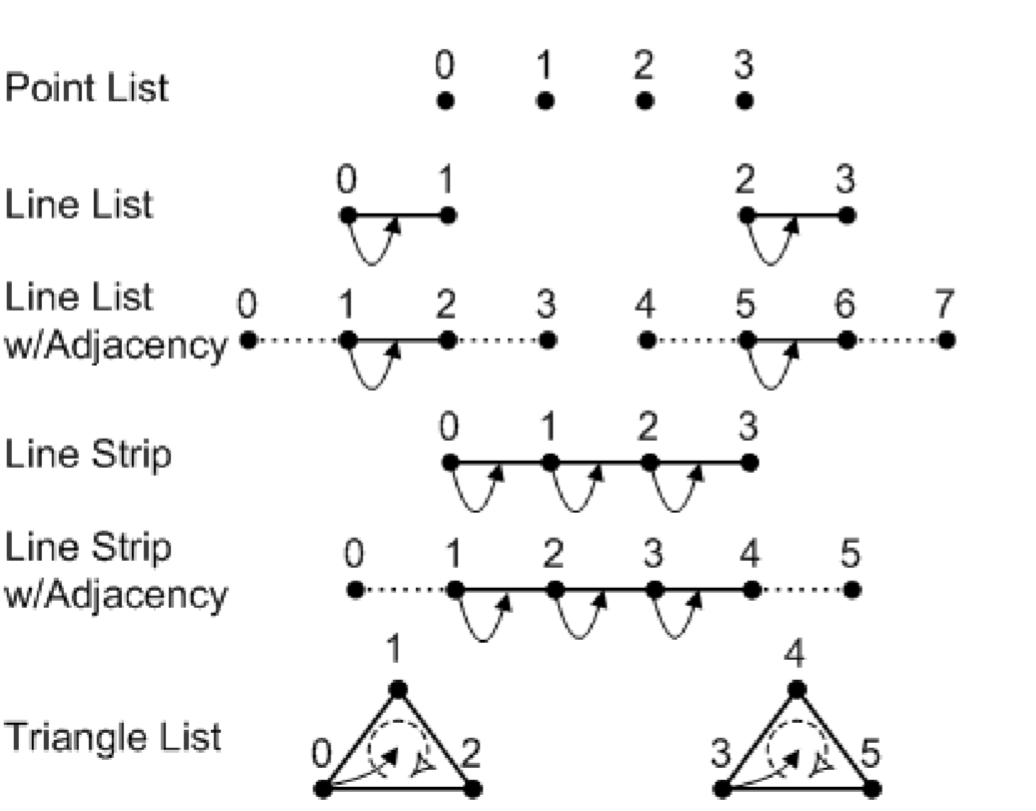









No comments:
Post a Comment